You are currently browsing the category archive for the ‘Adobe Products’ category.
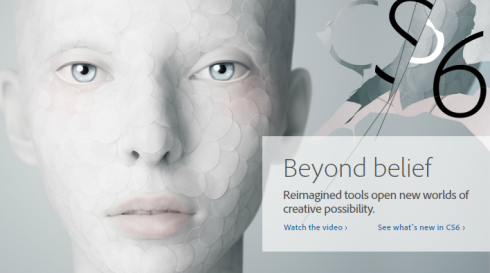
Photoshop CS6 vastly improved interface & features
Under the hood you’ll find a new Mercury Graphics Engine that relies heavily on your computer’s graphics processing unit (GPU), making Photoshop CS6 run noticeably faster.
5/9/2012 4:15:00 PM By: Lesa Snider
Software upgrades come and go but the newest version of Adobe’s flagship image editor, Photoshop CS6, makes you sit up and take notice. This release sports a darker interface (its first new paint job in more than 20 years), a noticeably faster graphics engine, and some amazing new features that promise to improve the productivity of professional designers and photographers alike.

Adobe Labs is the home for experimental and early-stage projects where developers and designers can experience and evaluate new and emerging innovations, technologies and products from Adobe engineers.
Adobe Labs fosters a collaborative software development process, allowing users to become productive with new products and technologies faster and allowing the Adobe development teams to respond and react to early feedback to shape the software to meet the needs and expectations of the community. At Adobe Labs, visitors get access to resources such as prerelease software and technologies; code samples and best practices to accelerate the users’ learning curve; early versions of product and technical documentation; and forums, wiki-based content and other collaborative resources to help them interact with other developers and Adobe.
Recently Adobe came up with a new Flash-to-HTML5 tool, known as “Wallaby,” that enables Flash developers to build apps with greater reach. Adobe introduced Wallaby in a demo at the Adobe MAX 2010 conference in October and released it on the Adobe Labs site March 8 as an experimental technology for developers to try out. Adobe customers called for a closer look at the technology following that MAX demo.
Wallaby is an Adobe AIR application that allows designers and developers to convert Adobe Flash Professional files into HTML5 with a simple drag and drop of the mouse, quickly expanding the distribution of creative content across platforms.
Full article at URL below.
Source eWeek.com : http://www.eweek.com/c/a/Application-Development/Adobe-Labs-The-10-Hottest-Projects-in-the-Works-140393
 One distinction that tablets running Google’s Android OS will have over the iPad is the capability to play Flash content. Adobe says it will launch support soon.
One distinction that tablets running Google’s Android OS will have over the iPad is the capability to play Flash content. Adobe says it will launch support soon.
Article By: Dan Nystedt — 2/22/2011 9:13:00 AM
Adobe says Flash support for tablets based on Google’s upcoming “Honeycomb” version of the Android operating system will be available “within a few weeks”.
Honeycomb is the first version of Android designed for tablet PCs and is eagerly anticipated. Motorola’s Xoom tablet will launch on Thursday as the first to run the software, but initial versions won’t come with flash support. Verizon, which is putting it on sale, previously said Flash would be available in “spring 2011.”
The vague time reference had people fearing flash wouldn’t be available until the end of the season, but a posting on Adobe’s blog points to a slightly earlier release.
“Consumers are clearly asking for Flash support on tablet devices and the good news is that they won’t have to wait long. We are aware of over 50 tablets that will ship in 2011 supporting a full web experience (including Flash support) and Xoom users will be among the first to enjoy this benefit,” wrote Matt Rozen, on Adobe’s Flash Platform Blog.
Adobe said version 10.2 of its flash player will be offered as a download or preinstalled on some tablets launching later in 2011. Adobe has said that Flash Player 10.2 will offer users of dual-core tablets and smartphones HD Flash video and up to 30 frames per second video performance.
The blog posting appears to be aimed at a number of critics who have recently suggested it might put people off buying them.
Daniel Ionescu at PC World, for example, noted the Motorola Xoom is seen by many as the first real rival to Apple’s iPad, yet it may be a “hard sell” due to its hefty $800 price tag and lack of Flash.
Support for Adobe Flash Player software is seen as a major advantage for rivals to Apple’s iPad because Apple has eschewed the technology, which has found widespread use as a video streaming format.
Steve Jobs listed several reasons why Apple does not allow Flash on iPods, iPhones or iPads in a public posting last April, including a drain on battery life and that more modern offerings work better.
Adobe defended itself by posting data of its own and taking out full page ads in major newspapers.
Adobe expects to see Flash installed on over 132 million devices by the end of this year, he added, saying the company had raised its estimates for 2011.
Source: http://www.itbusiness.ca/it/client/en/home/News.asp?id=61392
Adobe Systems is providing a set of HTML5 tools for developers and designers, the Adobe HTML5 Pack. The company made the announcement at the Google I/O show.
Adobe announced the tool set at the Google I/O conference in San Francisco on May 18. “The Adobe HTML5 Pack is an extension to Adobe Dreamweaver CS5, the latest version of the industry-leading HTML authoring tool for Website design. This extension provides more creative options to Adobe Creative Suite 5 users—so they can more easily create, deliver and optimize compelling content consistently, across the widest array of screens, to maximize revenue streams and forward their businesses,” Adobe said in a news release.
During the May 18 keynote address at Google I/O, Adobe CTO Kevin Lynch addressed the audience, saying, “HTML5 is great; it’s a great move forward for the Web.” Lynch’s pronouncement and the new HTML5 tools might help quell the notion that Adobe has had a different agenda regarding HTML5. Lynch went on to demonstrate the HTML5 tools and Dreamweaver’s capabilities.
“Availability of this HTML5 Pack extension is the direct result of positive customer feedback that began at [the]Adobe Max 2009 [developer conference] when the company first gave a sneak peek of the technology, and then again most recently following a post on the Adobe Design and Web blog, where additional HTML5 and CSS3 [Cascading Style Sheets 3] R&D investments were discussed,” the company said.
“The HTML5 Pack extension includes new code hinting for HTML5 and CSS3 capabilities to enable Dreamweaver users to easily make use of new HTML5 tags,” Adobe continued. “The extension also includes WebKit engine updates and improvements to support video and audio in Dreamweaver CS5’s Live View. With new CSS3 capabilities users can more easily design multiscreen Web pages, with previews of how they will render across multiple browsers and devices. Additionally, the HTML5 Pack features HTML5 starter layouts to the New Document dialog box in Dreamweaver CS5, making it easier for users to accelerate their efforts to design and develop with the latest in emerging Web standards.”
“Adobe prides itself on delivering industry-defining tools and being compatible with the most popular Web programming languages, formats, APIs and libraries,” Lea Hickman, senior director for Creative Solutions at Adobe, said in a statement. “We continue to move forward to support the leading edge of work in HTML, enabling our customers to deliver creative content taking advantage of the latest in HTML capabilities.”
“Underscoring its commitment to this emerging standard, Adobe has made its HTML5 Pack extension for Dreamweaver CS5 immediately available, as a free download, at http://labs.adobe.com/downloads/html5pack.html,” the company said.
“One of Dreamweaver’s great strengths is its extensibility and it’s encouraging to see that Adobe has wasted no time in providing support for those parts of HTML 5 and CSS3 that are already supported by several browsers,” David Powers, founder of and developer at Foundation PHP, said in a statement. “By adding support through an extension, rather than hard-baking it into the core program, Dreamweaver should be able to keep pace with developments as the specifications and browsers evolve.”
Article Source : http://www.eweek.com/c/a/Application-Development/Adobe-Delivers-HTML5-Tools-for-Dreamweaver-CS5-418881/
Adobe launches its HTML5 Pack for Adobe Illustrator CS5.
Adobe Systems has announced the availability of the Adobe HTML5 Pack for Adobe Illustrator Creative Suite 5 (CS5).
In May, at the Google I/O conference, Adobe announced the Adobe HTML5 Pack, a set of HTML5 tools for developers and designers that was an extension to Adobe Dreamweaver CS5, the latest version of the industry-leading HTML authoring tool for Website design. Adobe CS5 is a vector graphics software package, used extensively by designers of mobile device and Web content.
This new pack provides initial support for HTML5 and CSS3 and extends the scalable vector graphics (SVG) capability in Illustrator, making it easier to design, deliver and optimize compelling content for mobile devices and the Web, Adobe said in a press release describing the new solution.
By delivering this extension and supporting open standards, Adobe empowers developers, publishers and designers to make their own choices about how to create, distribute and access content. The HTML5 Pack lets Web designers and developers take advantage of the latest advancements in HTML5 through enhanced integration between Illustrator CS5 and Adobe Dreamweaver CS5 software, the company said. SVG generated by Illustrator can be displayed directly in compatible browsers, and Illustrator can be used to generate CSS code for styling of HTML content. The HTML5 Pack for Illustrator CS5 is immediately available on Adobe Labs as a free download, at http://labs.adobe.com/downloads/illustrator_html5.html.
“Producing graphical Web content that can be viewed across mobile devices has been tricky, with devices varying greatly when it comes to screen size and performance,” said Lea Hickman, senior director of creative and interactive solutions at Adobe, in a statement. “The HTML5 Pack for Illustrator CS5 gives designers and developers the power to deliver high-quality graphic content for the Web that can look great, no matter what the screen.”
“Our clients ask us to develop content to engage customers across a range of media—from online to mobile devices—and we are continually exploring new ways to meet their needs both technically and creatively,” said James De Jesus, director of creative development at AKQA, a creative agency specializing in interactive marketing, also in a statement. “The HTML5 Pack for Illustrator CS5 will let us extend our use of Illustrator CS5 to develop scalable creative content that looks amazing and integrates well with the latest Web standards.”
The HTML5 Pack for Illustrator provides features that enable users to take advantage of the latest developments in HTML5, CSS3, SVG and Canvas for easy multiscreen authoring, Adobe said. The SVG and Canvas enhancements also simplify interactive Web content development. Designed to complement the recently released HTML5 technology release for Dreamweaver, the technology enhances integration between Illustrator and Dreamweaver, making it easier to design and develop with the latest emerging Web standards. Users can also create Web widgets with Illustrator by generating dynamic vector art for data-driven Web workflows and map artwork appearance attributes from designer to developer tools by exporting from the Illustrator Appearance Panel to CSS3 for streamlined styling of Web pages, Adobe officials said.
The HTML5 Pack extension for Illustrator CS5 is available for both Mac OS X and Windows and can be downloaded for free from Adobe Labs.
source: http://www.eweek.com/c/a/Application-Development/Adobe-Brings-HTML5-to-Illustrator-253660
By: Kathleen Lau On: 26 Apr 2010 For: ComputerWorld Canada 
Flash can do things HTML cannot, said an Adobe exec. One Toronto Web designer expresses frustration over lack of Flash support in the iPhone and iPad
TORONTO–Despite persistent industry chatter about HTML5 eventually bringing on the demise of Adobe’s Flash, an executive with Adobe Systems Corp. said there exists no rivalry between the two standards.
It’s not an issue of one or the other winning the battle, said Tom Barclay, Adobe’s senior product marketing manager. “It’s never been like that. Flash has extended capabilities that HTML didn’t provide,” said Barclay to a group of developers, designers and media at the FITC digital media conference.
Just as developers use a combination of different technologies to create Web applications, they also use a “blend” of different standards like Flash, HTML, JavaScript, ActionScript and PHP, said Barclay.
Building Web apps for the mobile platform in particular is where developers combine different standards, said Barclay. “Unlike desktop applications, you just don’t pick one technology to build experiences. We see them as completely complimentary,” said Barclay. “They interact.”
While Adobe is “very, very excited” about HTML and has always supported it, Barclay did express concerns with the draft specification that’s set for a 2022 release. “The challenge for HTML5 is when can you actually use it and rely on it and have it really work,” said Barclay. (Much of the standard will be usable by 2012.)
read the rest of this article here:
http://www.itworldcanada.com/news/html5-wont-kill-flash-adobe-exec/140519
 By: Philip Michaels On: 03 May 2010 For: Macworld.com
By: Philip Michaels On: 03 May 2010 For: Macworld.com 
The iPad and iPhone maker could find itself facing an antitrust inquiry, according to a report in The New York Post. Find out the latest development in the Apple-Adobe saga
http://www.itworldcanada.com/news/u-s-may-launch-inquiry-into-apples-flash-stance/140580
Apple Inc. may soon find itself the subject of a U.S. federal antitrust inquiry over its stance on Flash-built iPhone apps, if a report in the New York Post pans out.
The newspaper says the Department of Justice and Federal Trade Commission are discussing which of the two agencies would handle the inquiry, which would focus on changes to Apple’s iPhone developer license agreement, disclosed last month, that require iPhone apps to be written in Apple-approved programming languages. The inquiry would investigate whether Apple’s policy is anticompetitive. The Post cites “a person familiar with the matter” as its source for the rumored inquiry.
A few boulder-sized grains of salt should accompany this news. Besides the fact that a rumored federal inquiry is not the same thing as an actual federal inquiry, an actual inquiry is not the same as a full-scale investigation. Rather, as the Post report notes, an inquiry would allow the feds to determine if there’s enough evidence to merit a formal investigation.
The Post story also reports that Apple’s new policy requires iPhone and iPad app makers to “only use Apple’s programming tools,” which is not precisely what the developer agreement says. Rather, here’s how section 3.3.1 reads:
Applications may only use Documented APIs in the manner prescribed by Apple and must not use or call any private APIs. Applications must be originally written in Objective-C, C, C++, or JavaScript as executed by the iPhone OS WebKit engine, and only code written in C, C++, and Objective-C may compile and directly link against the Documented APIs (e.g., Applications that link to Documented APIs through an intermediary translation or compatibility layer or tool are prohibited).
That’s not strictly a requirement that developers use Apple programming tools; it does require software to be written in languages that are supported by Apple’s Xcode programming environment, however. Apple announced the policy change in advance of Adobe’s Flash CS5 release. The updated software promised to allow developers to build apps in Flash and then deploy them to multiple platforms, including Apple’s iPhone OS. Apple contends that such an approach creates lower-quality apps that fail to take advantage of iPhone OS-specific features.
Nevertheless, a federal inquiry–if one were to wind up happening–would raise the temperature on the already boiling Adobe-Apple feud over Flash. Last week, Apple CEO Steve Jobs spelled out his company’s objections to Flash in an open letter posted on Apple’s Website. That prompted a response from Adobe CEO Shantanu Narayen, who contends that Apple’s decision to bar mobile developers using Flash is a restrictive move that hurts developers and
http://www.mobilemarketingwatch.com/adobe-brings-flash-to-every-smartphone-except-iphone/
Posted by Justin on Oct 5, 2009 in Android, Announcements, Developer, In The News, Mobile Browsers, Mobile Internet, Mobile News, iPhone
 Adobe has secured relationships with all remaining mobile platform makers to bring its full Flash capabilities to every smartphone on the market, except of course for the iPhone.
Adobe has secured relationships with all remaining mobile platform makers to bring its full Flash capabilities to every smartphone on the market, except of course for the iPhone.
Securing deals with the likes of Research in Motion, Palm, Windows Mobile and Google, Adobe plans to roll out Flash technology for Windows Mobile and Palm’s WebOS platforms “later this year,” release public betas for Google’s Android and the Symbian OS “early next year” and finally bring Flash to Blackberry devices on an “undisclosed date.”
Though Flash has been available on select mobile platforms for a while under the term “Flash Lite,” it’s always been a scaled back version due to the limited processing power of most devices. The new release of Flash for mobile that’s intended to be introduced on (almost) every smartphone available is version 10.1- designed to be “one piece of software that works across PCs, smartphones, netbooks and other devices.”
Because devices have significantly improved in terms of processing power, full-out Flash capabilities that are normally seen on the traditional Web are now available on mobile devices. This is significant because it will easily bring tons of content already developed for the Web to mobile all at once, meaning content that was once only available as a mobile app on only a few platforms will now be available on the mobile Web across all platforms.
In theory, it would negate the need for many mobile applications, such as games, to exist when Flash is available in the mobile browser- which is a major reason Apple has kept Flash off the iPhone for so long. Potentially, Flash will be able to interact with consumers directly through the phone’s browser, eliminating the headache of porting apps to each platform and then finding different ways to distribute them.
While typically, browsers don’t offer as rich of an experience as applications, Adobe is promising an “app-like” experience in the browser. For example, Adobe says Flash Player 10.1 will support iPhone-like features, including multi-touch, gestures, accelerometer and screen orientation. It’s easy to understand why Apple would be afraid of this technology– it has the potential to cripple its App store at its core.
Whatever the case may be concerning the iPhone, Adobe is on the right track with its 10.1 version of Flash and its ambitious approach to make its technology ubiquitous across all devices. Of course, this is also significant to mobile advertisers given the fact that Flash is a major tool in both Online and mobile advertising endeavors. Further reach with any given technology means more opportunities to use it as a marketing tool, and that’s exactly what Flash is continuing to do.


Apple has a long relationship with Adobe. In fact, we met Adobe’s founders when they were in their proverbial garage. Apple was their first big customer, adopting their Postscript language for our new Laserwriter printer. Apple invested in Adobe and owned around 20% of the company for many years. The two companies worked closely together to pioneer desktop publishing and there were many good times. Since that golden era, the companies have grown apart. Apple went through its near death experience, and Adobe was drawn to the corporate market with their Acrobat products. Today the two companies still work together to serve their joint creative customers – Mac users buy around half of Adobe’s Creative Suite products – but beyond that there are few joint interests.
I wanted to jot down some of our thoughts on Adobe’s Flash products so that customers and critics may better understand why we do not allow Flash on iPhones, iPods and iPads. Adobe has characterized our decision as being primarily business driven – they say we want to protect our App Store – but in reality it is based on technology issues. Adobe claims that we are a closed system, and that Flash is open, but in fact the opposite is true. Let me explain.
First, there’s “Open”.
Adobe’s Flash products are 100% proprietary. They are only available from Adobe, and Adobe has sole authority as to their future enhancement, pricing, etc. While Adobe’s Flash products are widely available, this does not mean they are open, since they are controlled entirely by Adobe and available only from Adobe. By almost any definition, Flash is a closed system.
Apple has many proprietary products too. Though the operating system for the iPhone, iPod and iPad is proprietary, we strongly believe that all standards pertaining to the web should be open. Rather than use Flash, Apple has adopted HTML5, CSS and JavaScript – all open standards. Apple’s mobile devices all ship with high performance, low power implementations of these open standards. HTML5, the new web standard that has been adopted by Apple, Google and many others, lets web developers create advanced graphics, typography, animations and transitions without relying on third party browser plug-ins (like Flash). HTML5 is completely open and controlled by a standards committee, of which Apple is a member.
Apple even creates open standards for the web. For example, Apple began with a small open source project and created WebKit, a complete open-source HTML5 rendering engine that is the heart of the Safari web browser used in all our products. WebKit has been widely adopted. Google uses it for Android’s browser, Palm uses it, Nokia uses it, and RIM (Blackberry) has announced they will use it too. Almost every smartphone web browser other than Microsoft’s uses WebKit. By making its WebKit technology open, Apple has set the standard for mobile web browsers.
Second, there’s the “full web”.
Adobe has repeatedly said that Apple mobile devices cannot access “the full web” because 75% of video on the web is in Flash. What they don’t say is that almost all this video is also available in a more modern format, H.264, and viewable on iPhones, iPods and iPads. YouTube, with an estimated 40% of the web’s video, shines in an app bundled on all Apple mobile devices, with the iPad offering perhaps the best YouTube discovery and viewing experience ever. Add to this video from Vimeo, Netflix, Facebook, ABC, CBS, CNN, MSNBC, Fox News, ESPN, NPR, Time, The New York Times, The Wall Street Journal, Sports Illustrated, People, National Geographic, and many, many others. iPhone, iPod and iPad users aren’t missing much video.
Another Adobe claim is that Apple devices cannot play Flash games. This is true. Fortunately, there are over 50,000 games and entertainment titles on the App Store, and many of them are free. There are more games and entertainment titles available for iPhone, iPod and iPad than for any other platform in the world.
Third, there’s reliability, security and performance.
Symantec recently highlighted Flash for having one of the worst security records in 2009. We also know first hand that Flash is the number one reason Macs crash. We have been working with Adobe to fix these problems, but they have persisted for several years now. We don’t want to reduce the reliability and security of our iPhones, iPods and iPads by adding Flash.
In addition, Flash has not performed well on mobile devices. We have routinely asked Adobe to show us Flash performing well on a mobile device, any mobile device, for a few years now. We have never seen it. Adobe publicly said that Flash would ship on a smartphone in early 2009, then the second half of 2009, then the first half of 2010, and now they say the second half of 2010. We think it will eventually ship, but we’re glad we didn’t hold our breath. Who knows how it will perform?
Fourth, there’s battery life.
To achieve long battery life when playing video, mobile devices must decode the video in hardware; decoding it in software uses too much power. Many of the chips used in modern mobile devices contain a decoder called H.264 – an industry standard that is used in every Blu-ray DVD player and has been adopted by Apple, Google (YouTube), Vimeo, Netflix and many other companies.
Although Flash has recently added support for H.264, the video on almost all Flash websites currently requires an older generation decoder that is not implemented in mobile chips and must be run in software. The difference is striking: on an iPhone, for example, H.264 videos play for up to 10 hours, while videos decoded in software play for less than 5 hours before the battery is fully drained.
When websites re-encode their videos using H.264, they can offer them without using Flash at all. They play perfectly in browsers like Apple’s Safari and Google’s Chrome without any plugins whatsoever, and look great on iPhones, iPods and iPads.
Fifth, there’s Touch.
Flash was designed for PCs using mice, not for touch screens using fingers. For example, many Flash websites rely on “rollovers”, which pop up menus or other elements when the mouse arrow hovers over a specific spot. Apple’s revolutionary multi-touch interface doesn’t use a mouse, and there is no concept of a rollover. Most Flash websites will need to be rewritten to support touch-based devices. If developers need to rewrite their Flash websites, why not use modern technologies like HTML5, CSS and JavaScript?
Even if iPhones, iPods and iPads ran Flash, it would not solve the problem that most Flash websites need to be rewritten to support touch-based devices.
Sixth, the most important reason.
Besides the fact that Flash is closed and proprietary, has major technical drawbacks, and doesn’t support touch based devices, there is an even more important reason we do not allow Flash on iPhones, iPods and iPads. We have discussed the downsides of using Flash to play video and interactive content from websites, but Adobe also wants developers to adopt Flash to create apps that run on our mobile devices.
We know from painful experience that letting a third party layer of software come between the platform and the developer ultimately results in sub-standard apps and hinders the enhancement and progress of the platform. If developers grow dependent on third party development libraries and tools, they can only take advantage of platform enhancements if and when the third party chooses to adopt the new features. We cannot be at the mercy of a third party deciding if and when they will make our enhancements available to our developers.
This becomes even worse if the third party is supplying a cross platform development tool. The third party may not adopt enhancements from one platform unless they are available on all of their supported platforms. Hence developers only have access to the lowest common denominator set of features. Again, we cannot accept an outcome where developers are blocked from using our innovations and enhancements because they are not available on our competitor’s platforms.
Flash is a cross platform development tool. It is not Adobe’s goal to help developers write the best iPhone, iPod and iPad apps. It is their goal to help developers write cross platform apps. And Adobe has been painfully slow to adopt enhancements to Apple’s platforms. For example, although Mac OS X has been shipping for almost 10 years now, Adobe just adopted it fully (Cocoa) two weeks ago when they shipped CS5. Adobe was the last major third party developer to fully adopt Mac OS X.
Our motivation is simple – we want to provide the most advanced and innovative platform to our developers, and we want them to stand directly on the shoulders of this platform and create the best apps the world has ever seen. We want to continually enhance the platform so developers can create even more amazing, powerful, fun and useful applications. Everyone wins – we sell more devices because we have the best apps, developers reach a wider and wider audience and customer base, and users are continually delighted by the best and broadest selection of apps on any platform.
Conclusions.
Flash was created during the PC era – for PCs and mice. Flash is a successful business for Adobe, and we can understand why they want to push it beyond PCs. But the mobile era is about low power devices, touch interfaces and open web standards – all areas where Flash falls short.
The avalanche of media outlets offering their content for Apple’s mobile devices demonstrates that Flash is no longer necessary to watch video or consume any kind of web content. And the 200,000 apps on Apple’s App Store proves that Flash isn’t necessary for tens of thousands of developers to create graphically rich applications, including games.
New open standards created in the mobile era, such as HTML5, will win on mobile devices (and PCs too). Perhaps Adobe should focus more on creating great HTML5 tools for the future, and less on criticizing Apple for leaving the past behind.
Steve Jobs
April, 2010
-
yogeniusz Yay, and all of it using Abode’s crappy generic javascript initializers, as usual. Feh. Hey Adobe, how about you let us write our own code and reuse it in Dreamweaver functions? Oh, right, you can’t because…. why was that, again? – YouTube viewer comment after watching the demo video
Adobe DreamWeaver CS5 and Illustrator CS5 integration
With the growing popularity of HTML5, the popular notion is that it will be the one to finally kill off Flash. Adobe it seems, has taken this threat quite lightly, and will in fact embrace HTML5 with its Adobe CS5 suite.
In a demo showcasing the kind of workflow you will be able to expect with Adobe Creative Suite 5, Adobe surprised the attendants by showing how well Dreamweaver worked with the new HTML5 canvas, and how easy it was to leverage the canvas in Dreamweaver to display content generated in other applications.
The three demos they showed featured Adobe Dreamweaver CS5, Adobe Flash CS5, and Adobe Illustrator CS5 where content from Flash and Illustrator was added to Dreamweaver with a workflow involving FXG (Flash XML Graphics). The best thing about the workflow they establish is that it keeps the content in a vector format, making it easier to manipulate and animate afterwards.
And there you have it! Animated content without Flash!
For those who haven’t heard of FXG, it is a new XML-based specification developed by Adobe for interchanging graphic data. They have been pushing the format with CS4 as an open means of interchanging data between different Adobe products, or even third-party products, as the specification is open and XML-based. It seems FXG will have an even bigger role in Adobe CS5, and in the Flash Platform.
The workflow described in the demos is as follows:
A chart created in Adobe Illustrator CS5 needs to be inserted into a web page created in Dreamweaver.
Simply copy the chart which needs added to the web page.
In the code view in Adobe Dreamweaver CS5 select the element which will serve as a container for the vector content.
Run the Smart Paste command, and select the vector graphics option.
And there you have it! Dreamweaver will automatically create an HTML5 canvas element for displaying the chart, create an FXG file which describes the vector content copied from Illustrator, and include a JavaScript file which renders the .fxg file on the canvas!
In the same example above, if we wish to use dynamic data, or data defined in a different file.
Follow the same procedure as above, but instead of Smart Paste-ing the content as vector graphics, choose the Chart option.
This option asks for an FXG file containing the visual description of the chart, and an XML file containing the actual data. The illustrator file needs to be suitably labelled so that it can be bound to the same labels in an XML file.
Select an FXG file created from illustrator and an XML data file, and you’re done.
Dreamweaver will now automatically include a script to render the FXG file using the data from the XML file on a canvas element.
The most impressive workflow of all was the one between Flash and Dreamweaver using FXG. You have an animation created in Dreamweaver which you want to include in a web page.
Select the animation you wish to copy in Flash, and use the “Copy to HTML Canvas” command.
Again in the relevant element in Adobe Dreamweaver CS5, use the Smart Paste command, only this time selecting Animation.
Dreamweaver will automatically create a canvas element and include a JavaScript file which will render the animation described in FXG on the canvas element.
HTML5 has been as much the butt of jokes as it has been a shining light into the future, for everyone who says HTML5 will kill off Flash, there are many there to remind them that HTML5 is still years away, and who knows what Flash will become by then!
Including HTML5 in Adobe Dreamweaver CS5 only validates its purpose as an HTML editor. However making these workflows possible just shows that Adobe isn’t just including HTML5 as a specification, but intents to make full use of its functionalities, even if it means that some of it might replace features provided by their own tools.
this is from The Unofficial CS5 Blog:

